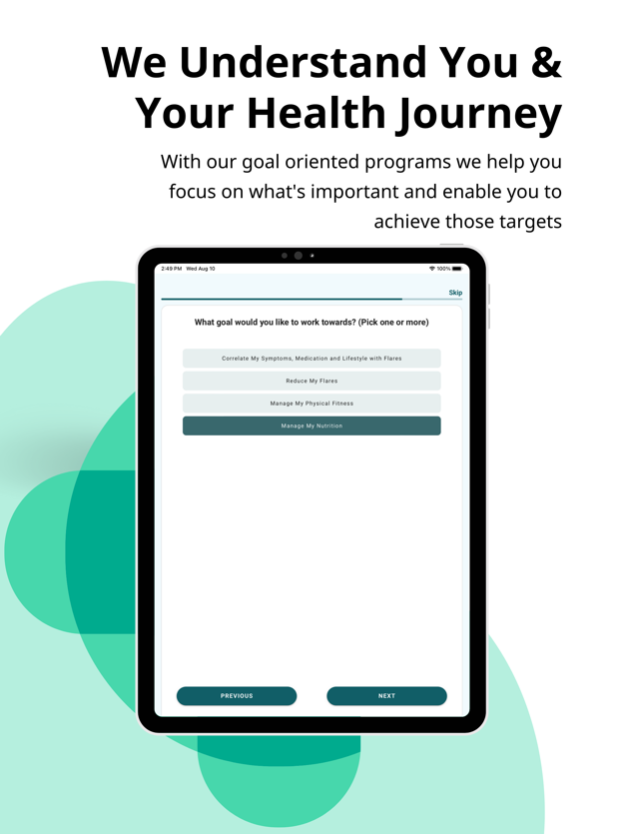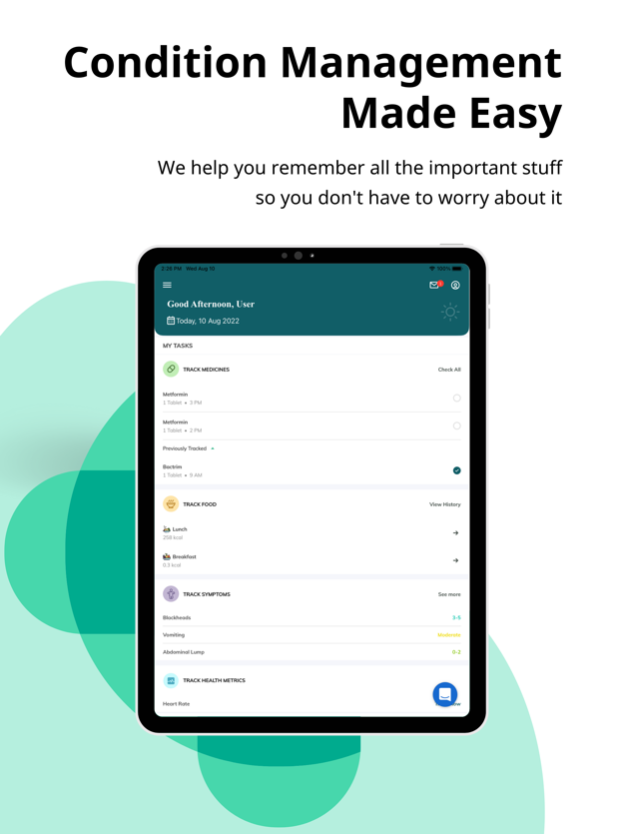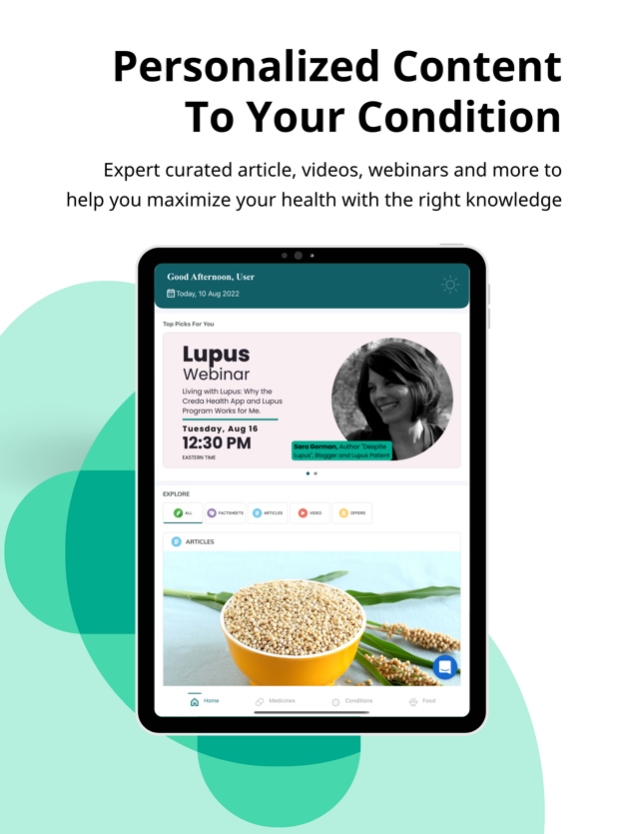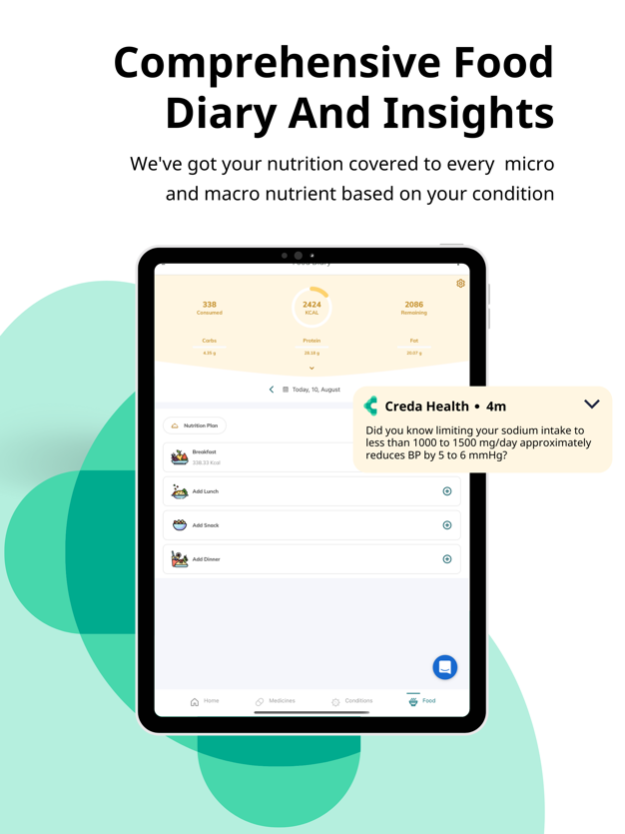Creda Health 3.2.9
Continue to app
Free Version
Publisher Description
We are on a mission to ease the lives of people dealing with chronic conditions.
Whether you are recently diagnosed or you’ve been living with a chronic condition for some time, Creda Health is your one-stop destination for staying on top of your health.
Living with chronic conditions can be tough. Monitoring medications, symptoms, vitals, lab tests, doctor visits, food, lifestyle, etc. can be overwhelming. Creda Health does all of that for you and helps you identify triggers and take steps to prevent complications and worsening of diseases. It finds better ways of staying on top of these health elements.
Our condition-specific care models analyze your symptoms, medications, vitals, labs, nutrition, and lifestyle elements, and monitor your disease progression and treatment effectiveness, unlike anything else on the market. We send you reminders, alerts, warnings, articles, actions to take, and things to talk to your doctor about – all to help you stay on top of your health.
Available for free to users across the globe, our app offers a range of features to help you stay on top of your condition.
With our app, you can:
1. Manage medications, symptoms, vitals, diet, exercise, check-ups, and more
a. Receive reminders, alerts, and education.
b. Customize by condition and needs
2. Get personalized articles, videos, guidance
a. Understand your condition
b. Learn what to expect
3. Review your ongoing health report
a. See how you do every week
b. Know what to ask your doctor
4. Ask questions and get answers via chat
5. Creda Health App connects with Apple Health and the Fitbit app for auto retrieval of vitals. Connecting to these apps requires user consent.
Creda’s Digital Health Assistant is available for Diabetes, Pre-diabetes, Hypertension, Hyperlipidemia (high cholesterol), Heart Failure (and other cardiac-related conditions), Lupus, Inflammatory Bowel Syndrome (IBS), Irritable Bowel Disease (IBD), and more.
Disclaimer: WE DO NOT PROVIDE MEDICAL ADVICE OR DIAGNOSIS. THE SERVICES PROVIDE A GENERAL INFORMATIONAL RESOURCE AND DO NOT CONSTITUTE MEDICAL OR HEALTHCARE PRACTICE, NOR DO THEY CREATE A PATIENT-PROVIDER RELATIONSHIP BETWEEN ANY PERSONS. WE DO NOT ENDORSE, NOR DO WE WARRANT, THE APPROPRIATENESS, ACCURACY, TIMELINESS, EFFECTIVENESS, MERCHANTABILITY, FITNESS FOR A PARTICULAR PURPOSE, APPLICABILITY TO A PARTICULAR PERSON, OR SAFETY OF ANY MEDICAL OR PHARMACEUTICAL TREATMENT, OR OTHER HEALTH REGIMEN, OR SERVICE PROVIDER, OR OF ANY PORTION OF THE SERVICES.
ALWAYS CONSULT THE ADVICE OF A QUALIFIED HEALTHCARE PROFESSIONAL IMMEDIATELY IF YOU HAVE QUESTIONS OR CONCERNS ABOUT A MEDICAL CONDITION, ISSUE, OR TREATMENT, OR BEFORE CHANGING ANY DIET OR COMMENCING, CHANGING, OR DISCONTINUING ANY COURSE OF TREATMENT. IF YOU ARE EXPERIENCING SERIOUS OR PERSISTENT SYMPTOMS, OR SUSPECT THAT YOU HAVE A MEDICAL PROBLEM, YOU SHOULD CONTACT YOUR PHYSICIAN, OR SEEK URGENT-CARE MEDICAL TREATMENT, IMMEDIATELY.
Mar 19, 2024
Version 3.2.9
1. UI updates.
2. Check-In reports easy access from dashboard .
About Creda Health
Creda Health is a free app for iOS published in the Health & Nutrition list of apps, part of Home & Hobby.
The company that develops Creda Health is KnowYourMeds. The latest version released by its developer is 3.2.9.
To install Creda Health on your iOS device, just click the green Continue To App button above to start the installation process. The app is listed on our website since 2024-03-19 and was downloaded 1 times. We have already checked if the download link is safe, however for your own protection we recommend that you scan the downloaded app with your antivirus. Your antivirus may detect the Creda Health as malware if the download link is broken.
How to install Creda Health on your iOS device:
- Click on the Continue To App button on our website. This will redirect you to the App Store.
- Once the Creda Health is shown in the iTunes listing of your iOS device, you can start its download and installation. Tap on the GET button to the right of the app to start downloading it.
- If you are not logged-in the iOS appstore app, you'll be prompted for your your Apple ID and/or password.
- After Creda Health is downloaded, you'll see an INSTALL button to the right. Tap on it to start the actual installation of the iOS app.
- Once installation is finished you can tap on the OPEN button to start it. Its icon will also be added to your device home screen.